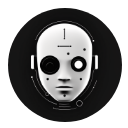In the ever-evolving world of design, advancements in technology continue to push the boundaries of creativity. One such breakthrough, StyleDrop, has emerged as a game-changer for logo designers. This innovative method allows designers to generate stunning images that faithfully follow specific styles using a text-to-image model. By harnessing the power of StyleDrop, designers can now elevate their work to new heights by seamlessly integrating their existing designs and styles into their creative process. In this article, we will explore the capabilities of StyleDrop and how it empowers designers to unlock their full potential.
StyleDrop is based on Muse, a state-of-the-art text-to-image model that uses transformers and generative adversarial networks (GANs) to synthesize high-quality images from text prompts. Muse can produce images for various domains, such as animals, flowers, landscapes, and faces, but it cannot control the style of the output images. For example, if we want to generate an image of a cat in a cartoon style or a flower in a watercolor style, Muse cannot do that.
StyleDrop solves this problem by allowing the user to append a style descriptor in natural language (e.g., “in melting golden 3d rendering style”) to the content descriptors (e.g., “a cat with blue eyes”) both at training and synthesis. StyleDrop then fine-tunes a small fraction of Muse’s parameters (less than 1% of the total) to learn the desired style from a single reference image provided by the user. The fine-tuning process is fast and efficient, and it can be improved by iterative training with either human or automated feedback.
Unleashing Versatility and Attention to Detail:







StyleDrop’s standout feature lies in its remarkable versatility. It effortlessly captures nuances and intricate details from a user-provided style, including color schemes, shading, design patterns, and local and global effects. Whether a designer wishes to create a logo inspired by a particular era, a specific artistic technique, or a unique combination of elements, StyleDrop faithfully translates their vision into a stunning visual representation.
Minimal Effort, Maximum Results:
The efficiency of StyleDrop is truly remarkable. With a small fraction of trainable parameters (less than 1% of the total model parameters), designers can fine-tune the model to learn a new style quickly. Additionally, iterative training with human or automated feedback further enhances the quality of the generated images. Even when a designer supplies only a single image as a reference for the desired style, StyleDrop rises to the occasion, delivering impressive results.
Amplify Your Creative Potential:
For designers, StyleDrop is a tool that amplifies their abilities and allows them to push the boundaries of their creativity. By utilizing their existing work as a reference, designers can leverage StyleDrop to create unique and captivating logos that reflect their personal style. The possibilities are endless – designers can prompt StyleDrop with a simple phrase like “your-style” and witness their vision come to life in a way that was once unimaginable.
A Toolbox, Not a Replacement:
It’s important to note that StyleDrop and similar tools are not meant to replace designers. Instead, they serve as powerful instruments that enhance their creative workflow. StyleDrop’s ability to generate stylized text-to-image results from a single image, coupled with its reliance on natural language prompts, creates an environment where designers can seamlessly integrate their ideas into the design process. By embracing these tools, designers can position themselves at the forefront of the industry and take their work to the next level.
Conclusion
StyleDrop is a powerful tool for designers, artists, and anyone who wants to create unique and expressive images from text. It can be used to generate AI art, enhance existing images, or explore new possibilities of visual expression. StyleDrop is also fun and easy to use: you just need to type in what you want to see and provide an image that shows the style you want.
If you are interested in learning more about StyleDrop, you can visit the website https://styledrop.github.io where you can find more examples, videos.