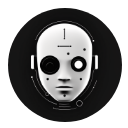How to Automate Your Manual Work with Bardeen
If you’re looking for a way to automate your manual work with one click, you might want to check out Bardeen – a no-code AI workflow automation platform that replaces repetitive tasks with shortcuts. Bardeen is a Chrome extension that integrates with over 30 web apps and allows you to create custom automations without coding. You can also use Bardeen’s scraper to extract data from any website and send it to your favorite apps like Google Sheets, Notion, or Airtable. In this blog post, I’ll show you how to use Bardeen to automate some common workflows and save time and effort.
What is Bardeen?
Bardeen is an automation app that lets you control your web apps from anywhere. You can launch it on any website with a shortcut Option ⌥ + B (or Alt + B for Windows) and access hundreds of pre-built playbooks that help you automate various tasks. You can also create your own playbooks with Bardeen’s no-code automation builder, which lets you add actions on a canvas and connect them with logic. Bardeen also uses breakthrough AI to generate custom automation for you when it detects manual tasks or when you chat with it.
Some of the features of Bardeen are:
- ChatGPT style AI automation: You no longer need to know how to build complicated automations or spend hours creating them. Bardeen will automatically generate custom automation for you based on your input or context.
- Generative AI powered automation: You can connect with your favorite generative AI tools like OpenAI and automate your content creation process. For example, you can use Bardeen to summarize web pages, write blog articles, or create videos.
- Automation Template Catalog: You can pick from over 300 pre-built automations that cover various use cases like meetings, marketing, sales, recruiting, data research, and personal productivity. You can activate them with one click and customize them as needed.
- Web Scraper: You can extract data from any website with Bardeen’s scraper and send it directly to your web apps. You can also use the scraper to fill forms, click buttons, or navigate pages.
- Right Click Automations: You can maximize your productivity by automating your workflows with a right click. For example, you can right click on an email address and send a personalized email with a template.
- Connect Apps: Bardeen integrates with an ever-growing collection of apps like Google Sheets, Notion, ClickUp, Airtable, Slack, Asana, and more. You can explore them here: https://www.bardeen.ai/integrations
- Works In The Background: You can set triggers to start an automation when something happens in your apps or run them on a schedule.
How to Use Bardeen?
To use Bardeen, you need to install the Chrome extension from here: https://chrome.google.com/webstore/detail/bardeen-automate-manual-w/ihhkmalpkhkoedlmcnilbbhhbhnicjga

Once you install the extension, you need to sign up for a free account and grant permissions to the apps you want to use with Bardeen. You can then start using Bardeen by launching it on any website with the shortcut Option ⌥ + B (or Alt + B for Windows) or by clicking on the extension icon in the toolbar.
You’ll see a sidebar with three tabs: Playbooks, Autobooks, and Builder.
Playbooks are pre-built automations that you can activate with one click and customize as needed. You can browse them by category or search for them by keyword. To use a playbook, simply click on it and follow the instructions.
Autobooks are automations that run in the background based on triggers or schedules. You can create your own autobooks or use the ones provided by Bardeen. To use an autobook, simply click on it and set the trigger or schedule.
Builder is where you can create your own custom automations without coding. You can drag and drop actions on a canvas and connect them with logic. You can also chat with Bardeen’s AI and ask it to generate automation for you.
Here are some examples of how you can use Bardeen to automate your manual work:
- Transfer data between Google Sheets and Notion: If you want to sync data between Google Sheets and Notion, you can use this playbook: https://www.bardeen.ai/playbook/sync-google-sheets-with-notion
- Summarize meeting notes and extract action items: If you want to summarize your meeting notes and extract action items from them, you can use this playbook: https://www.bardeen.ai/playbook/summarize-meeting-notes-and-extract-action-items
- Build prospect lists from LinkedIn: If you want to build prospect lists from LinkedIn and send them to your CRM or email tool, you can use this playbook: https://www.bardeen.ai/playbook/build-prospect-lists-from-linkedin
- Write a blog post with OpenAI: If you want to write a blog post with OpenAI’s generative AI tool, you can use this playbook: https://www.bardeen.ai/playbook/write-a-blog-post-with-openai
Conclusion
Bardeen is a powerful tool that can help you automate your manual work with one click. It’s easy to use, versatile, and integrates with many web apps. Whether you want to save time, boost productivity, or unleash your creativity, Bardeen can help you achieve your goals.
If you want to learn more about Bardeen and how it works, you can visit their website: https://www.bardeen.ai/
Happy automating!